24 / 08 / 08
OTP#8: Breaking Down the I SLICED UP FUN Mnemonic in Details
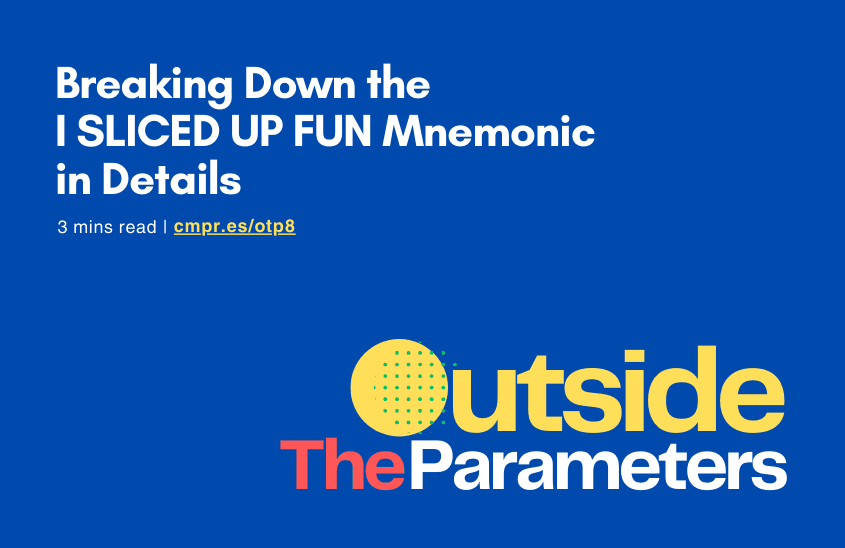
Outside The Parameters (OTP) is a human-authored micro-correspondence focused on sharing Software Testing stuff, every other day..
_Reading Time: 3 minutes_
Hello Tribe,
In our last issue , we were unsure when we would go into details on the mobile testing heuristic (mnemonic) we shared - I SLICED UP FUN.
Surprise! Surprise!
We will be focusing on I SLICED UP FUN today. If you did not read (OTP #7 ) or could not check the links we dropped - here is your second chance.
I SLICED UP FUN is a mnemonic used to generate test cases for mobile app testing. Formulated by Jonathan Kohl in 2010, the mnemonic means:
I = Inputs
S = Store
L = Location
I = Interactions/Interruptions
C = Communication
E = Ergonomics
D = Data
U = Usability
P = Platform
F = Function
U = User Scenarios
N = Network
Here are the details
I = Inputs = Inputs Into The Device
This applies to the different ways you can interact and control the device - like built-in keyboard/keypad, touch screen gestures and typing, syncing with other devices, peripherals that you can plug into the device etc.
S = Store
This applies to your mobile app's online distribution - usually on Apple's App Store, and Google Play (also there's the Amazon Appstore). Attention should be paid to submission specifications, development guides, user guides for error handling, location services, permissions for user privacy items, accessibility, etc.
L = Location
So long as your mobile app requires an internet connection, your location can have an impact and should be considered. For this, you should look for geo-location errors, connection issues due to interference, moving from one data network type or service to another etc.
I = Interactions or Interruptions
Mobile apps can be affected by other apps running on a mobile device and changes in device preferences. As a result, you should look out for what happens when you run multiple apps, start up other apps (esp. default apps) before starting up your mobile app, notifications appear, error messages occur etc.
C = Communication
Check how your app interacts with communication - texting, emails, voice calls, where applicable. While on your mobile app try to take or reject calls, read texts or emails, or use voicemail.
E = Ergonomics
Small screens can be hard on the eyes. Using small devices does not have ergonomic support. Are the fonts on your mobile app too small? How many steps are required to get things done? Does the user need to do a lot of typing?
D = Data
This relates to anything the application processes. Anything that is inputted into the application is processed. Also, data from a server or third-party service can affect your mobile app. Check for types of input (special characters, different languages, etc), size of files, frequency of updates etc.
U = Usability
Testing for usability is important as it is a major source of frustration for your users. Make sure to log instances where you were confused, frustrated, upset, angry or uncomfortable while using the app.
P = Platform
This refers to the device that your mobile app needs to run. Be on the lookout for effects of new device-specific version updates, while being aware of the changes to your device.
F = Function
Functional testing is what you'd most likely do on your mobile apps. This is where you identify everything the app does, click every button, fill out every form, and work through all parts of the app.
U = User Scenarios
Try to think of real people and how they will interact with your application. Ask questions like:
-
How is this application supposed to be used?
-
What problems does it solve for users?
-
What are the goals of end users that this application helps them solve?
N = Network
Unlike stationary PCs, mobile apps are inherently susceptible to problems due to their reliance on network connectivity. Factors like signal strength, network congestion, and even data caps can significantly impact their functionality and user experience.
You can find more details here - I SLICED UP FUN .
Thanks for reading.
Please help share OTP with your friends, co-workers and ex-colleagues.
Click to share via Twitter , LinkedIn , or Facebook , or use the Share function in the Comments area.
If visited this post or website directly, you can get your OTP your sub here .